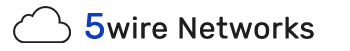We are migrating all of our SQL services to a remote service in order to reduce resource comsumption across our main web servers which will contribute to reducing loading times and distributing traffic throughout our services.
�
Website(s) hosted on our services will need to have their configuration file updated to point at either of the following hosts - "mysql.5wire.info" or "mysql.5wire.co.uk" as "localhost" or�"LOCALHOST" will cease to function once MySQL has been fully migrated.
�
Example Change -
�
The following will need to be changed in config.php or configuration.php files, this is just an example as variables may differ by script;
�
$host = 'localhost';
to
$host = 'mysql.5wire.info';
�
White Label MySQL for Resellers
�
- Login to cPanel, or where your domain is hosted,
- In cPanel select "Advanced DNS Settings", or on a domain provider click "Host Records",
- Add the line in "mysql.yourdomain.co.uk." as an A record, pointing to IP - 93.189.2.202
- Click Add.
- Please allow time to resolve, and clear your browser Cache, once updated you will be able to see the default cPanel page, and if you are to PING or TRACERT the domain you should reach the IP address 93.189.2.202
Not sure how to update configuration files?
If you are not sure how to update configuration files, please open a low priority support ticket via our billing system and we will action.
�
Monday, February 25, 2013