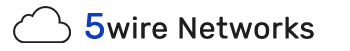In March 2018 Microsoft released several security patches to fix vulnerabilities for the CredSSP (Credential Security Support Provider Protocol) used by the Remote Desktop Protocol in Windows Server. An update has caused the CredSSP Authentication Error to be unable to access servers.
An update released by Microsoft in May 2018 made it a mandatory requirement for both client and server computers to have the update installed.
Error Message
An authentication error has occurred.
The function requested is not supported.
This could be due to CredSSP encryption oracle remediation.
How to fix it?
This guide will focus on amending the group policy in the local computer (the machine you are using to Remote Desktop) in order to gain access.
- Go to "Run"
- Type "gpedit.msc" and click Enter
- Go to Computer Configuration > Administrative Templates > System > Credential Delegation > Encryption Oracle Remediation
- Double click on Encryption Oracle Remediation, choose "Enable" and change the Protection Level to "Vulnerable" and click "Apply" or "OK"
Once connected to your server, run Windows Updates both locally and on your remote server. After you have installed the updates and rebooted Windows on both client and host, you will be able to revert the Settings above.