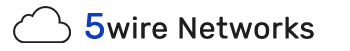1. Login to cPanel
2. Click the Backups tab, and then under System Backups select Daily
3. This will then download a backup of your entire website and files associated, under this there is a folder called MySQL.
4. On cPanel, go to the phpMyAdmin tab, you will then be automatically logged in (this may take a few moments).
5. Select and click the database you wish to restore.
6. If there are tables in the database, and you are about to re-upload a full database backup you will need to select all tables and click "Drop" at the bottom (Make a backup before doing this step!)
7. Click the "Import" tab at the top, and then upload the database file, this will successfully restore all files.
Note: If the above does not work, and is showing the table as still existing even though it is not showing under phpMyAdmin, please try deleting the database, re-adding the user permissions in cPanel and following the above from Step 4.