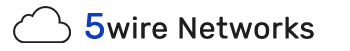Ini_set is disabled because it poses a great risk in a shared hosting environment.
To enable this for your account to resolve the error, create OR add the following line to your .htaccess file in your public_html directory -
suPHP_ConfigPath /home/USERNAME/public_html/domain.com/
Then, create a file called php.ini in your public_html directory, and add in the following line -
disable_functions = show_source, dl, shell_exec, system, passthru, exec, allow_url_fopen, proc_open, proc_terminate_ proc_nice, escapeshellarg, escapeshellcmd, phpinfo, popen, symlinked, symlink