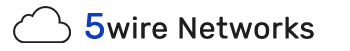If you are a Reseller / WHM Customer, you can update your customer's primary domains by -
- Back up the account in question before making any changes.
- In the account's cPanel, remove the addon domain. This will not remove the subdirectory that contains the addon domain's site content.
- In the WebHost Manager, use Main >> Account Functions >> Modify an Account to change the domain name associated with the account in question.
- Move your site content from the addon domain's subdirectory to the public_html directory.
- Recreate any e-mail addresses and FTP users that belong to the domain that was the addon domain.