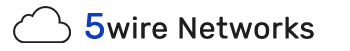SpamExperts is our dedicated spam filtering cluster that inspects all incoming and outgoing email if enabled on cPanel Web Hosting or Reseller Hosting account.
What is SpamExperts?
SpamExperts is a cloud-based email security solution designed to protect users from spam, phishing attacks, and other malicious email threats. It uses advanced filtering technologies to analyze and manage email traffic, ensuring that only legitimate emails reach your inbox while preventing harmful or unwanted messages from getting through. SpamExperts is known for its high accuracy and low false-positive rate, making it a reliable choice for businesses and organizations that rely on email communication.
SpamExperts offers two primary services:
- Incoming Email Filtering: Protects inboxes from receiving spam, malware, and phishing attempts.
- Outgoing Email Filtering: Ensures that the emails sent from your domain are free from malicious content and not marked as spam.
How SpamExperts Incoming Email Filtering Works
The Incoming Email Filtering service from SpamExperts is designed to filter all inbound email messages before they reach your email server. Here's how it works:
-
Redirection of MX Records: When SpamExperts is set up, the Mail Exchange (MX) records of your domain are pointed to SpamExperts servers. This ensures that all incoming emails are routed through SpamExperts before reaching your mail server.
-
Real-Time Filtering: As emails pass through the SpamExperts servers, they undergo real-time analysis using various spam-detection techniques. These techniques include heuristic scanning, content filtering, Bayesian analysis, and real-time blacklists (RBLs). The emails are scanned for known malware signatures, suspicious links, phishing attempts, and other potential threats.
-
Quarantine and Reporting: Suspicious or identified spam emails are quarantined, allowing users to review them if needed. Legitimate emails are then forwarded to the recipient's inbox. SpamExperts provides detailed reports and logs, giving users insights into the filtering process and the types of threats that have been blocked.
-
Continuous Learning: SpamExperts utilizes a self-learning filtering mechanism. As it processes more emails, it continuously updates its filtering criteria based on the latest threats and user feedback. This adaptive approach helps maintain high accuracy in spam detection.
How SpamExperts Outgoing Email Filtering Works
Outgoing Email Filtering is equally important, especially for businesses that send a large volume of emails. This service helps protect the reputation of your domain and ensures that your outgoing emails are not flagged as spam by recipients. Here's how it works:
-
SMTP Routing: Outgoing emails are configured to be routed through SpamExperts' outgoing filtering servers. This can be set up by adjusting the SMTP settings on your mail server to direct outgoing messages through SpamExperts.
-
Content and Behavior Analysis: As emails are sent, SpamExperts analyzes the content for potential spam characteristics, including suspicious links, large numbers of recipients, or typical spam-like language. It also monitors the sending behavior, such as the frequency and volume of emails sent.
-
Blocking and Quarantining: If an email is identified as potentially harmful or spammy, it can be blocked or quarantined. This helps prevent your domain from being blacklisted and protects your reputation as a trusted email sender.
-
Reporting and Feedback: Similar to incoming filtering, SpamExperts provides detailed reports on outgoing email traffic. This includes information on blocked messages, reasons for filtering, and overall sending behavior, allowing administrators to monitor and adjust their email practices as needed.
Benefits of Using SpamExperts with cPanel
-
Enhanced Email Security: By filtering both incoming and outgoing emails, SpamExperts protects against malware, phishing, and spam, safeguarding sensitive information and maintaining the integrity of your email communications.
-
Improved Email Deliverability: Outgoing email filtering helps maintain the reputation of your domain by preventing the sending of spam-like content, reducing the risk of being blacklisted by other email providers.
-
User-Friendly Management: The integration with cPanel allows for easy configuration and management, providing a centralized interface for monitoring and adjusting email filtering settings.
-
Detailed Reporting: SpamExperts provides comprehensive reports on email traffic, filtering actions, and potential threats, giving users valuable insights into their email security posture.
-
Scalability: Whether for individual users, small businesses, or large organizations, SpamExperts offers scalable solutions that can be tailored to meet specific needs and requirements.
How can I manage SpamExperts on my cPanel account?
Go to your cPanel account > Professional Spam Filter
On the next screen, you will see a list of domains within this cPanel account. Click Login to enter the SpamExperts configuration for that domain.
SpamExperts is only available when you use 5wire Networks hosting for your email.
To ensure your domain email is being filtered, your MX records should point to SpamExperts MX servers. This is the case whether your domain is registered with 5wire Networks or not, so you will need to do this either in cPanel or where your domain is registered. By default, any new cPanel hosting account purchased from 5wire Networks will be configured with these MX records.
The MX records for SpamExperts below:
- filter10.antispamcloud.com
- filter20.antispamcloud.com
- filter30.antispamcloud.com
- filter40.antispamcloud.com
We recommend setting a TTL of 300 for the MX records for the MX records listed above.
If you have recently moved to 5wire Networks, you must ensure that your Nameservers are pointing to our servers, these MX records are configured, and that the Local Mail Routing option is selected in cPanel.
By default using 5wire Networks Hosting services, SpamExperts will be used to manage your outgoing mail unless configured otherwise. When creating a new account, a SPF record will be created automatically. This will require an SPF Record to be setup to ensure that the 5wire Networks server and SpamExperts can authenticate the source of the email server.
The SPF record for SpamExperts:
v=spf1 include:spf.antispamcloud.com -all