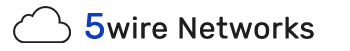- Log into your main cPanel account at http://www.5wire.co.uk/WHM
- Once logged in, proceed to "Advanced DNS Zone Editor".
- Under Advanced DNS Zone Editor select the domain you wish to add the name servers to.
- you need to add two A records, "ns1.yourdomain.com" A - 93.189.4.34 and "ns2.yourdomain.com" A - 93.189.4.37
- Finally, log into WHM here: http://www.5wire.co.uk/WHM
- Click on the highlighted icon and entering your new nameservers in the appropriate fields.
- 2 gebruikers vonden dit artikel nuttig