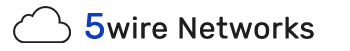Artikelen
You can use CloudLinux's Select PHP Version to change your website's PHP Version. CloudLinux...
How to Enable ionCube Loader Using CloudLinux Selector in cPanelYou can use CloudLinux Selector to enable ionCube Loader in cPanel. 1. Log in to your cPanel...
How to Enable the GD Extension of PHP Using CloudLinux Selector in cPanelYou can use CloudLinux Selector to enable GD extension in PHP via cPanel. 1. Log in to your...
How to Enable the Mailparse Extension of PHP Using CloudLinux Selector in cPanelYou can use CloudLinux Selector to enable the Mailparse extension in PHP via cPanel. 1. Log...
How to Enable or Disable PHP Extensions Using the CloudLinux Selector in cPanelYou can use CloudLinux Selector to enable or disable available PHP extensions in cPanel. 1....
How to Enable or Disable PHP's allow_url_fopen Using CloudLinux Selector in cPanelYou can use CloudLinux Selector to enable or disable the allow_url_fopen directive in cPanel....
How to Enable or Disable PHP's display_errors via CloudLinux Selector in cPanelSometimes, we need to debug PHP. Hence, we need to enable display_errors or disable them for...
How to Increase or Decrease PHP Memory Limit via CloudLinux Selector in cPanelYou can modify PHP Memory Limit as per your needs using CloudLinux PHP Selector in cPanel....
How to Increase PHP's upload_max_filesize Value Using CloudLinux Selector in cPanelYou can modify PHP's upload_max_filesize as per your needs using CloudLinux's PHP Selector in...
How to Increase PHP's post_max_size Value Using CloudLinux's Selector in cPanelYou can modify PHP post_max_size as per your needs using CloudLinux PHP Selector in cPanel....