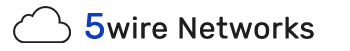1. Log into your GoDaddy account.
2. At the top of the page, hover over the Hi, Customer (your name) drop-down menu and click Visit My Account.
3. In the Products tab, next to Domains click the + (plus) icon.
4. Click Launch next to the domain you wish to manage.
5. In the Nameservers section of the Settings tab, click Manage.
6. In the Nameserver Settings pop-up, select the radio button for Custom, then click the Edit Nameservers link.
7. Enter your name servers in the spaces provided, and click OK when you are done making changes.
8. Click Save to finalize the changes.
- 0 Korisnici koji smatraju članak korisnim